Need help in using our WordPress theme?
You can customize what is inside the widgets on the page. If a widget is placed on the page you see on the preview, it will be listed on the left side under widgets.
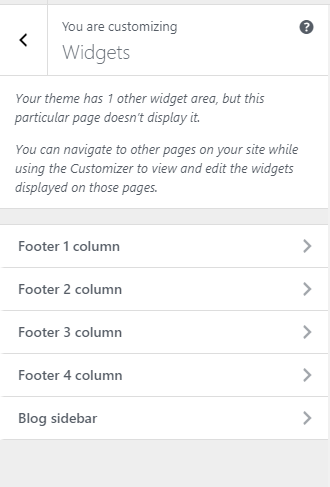
|
Footer 1 column
Footer 2 column
Footer 3 column
Footer 4 column
Blog sidebar
Add all the information you like to add, then click on the Publish button.
Note
You can also do the same thing by following How to Edit Widgets instructions in Widgets & Menu > Widgets.