Need help in using our WordPress theme?
The WooCommerce customizer is divided into 3:
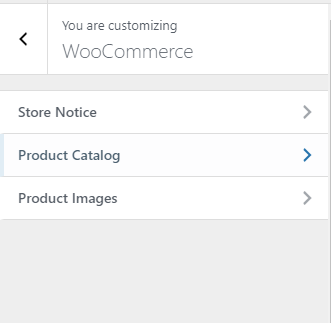
|
Store notice
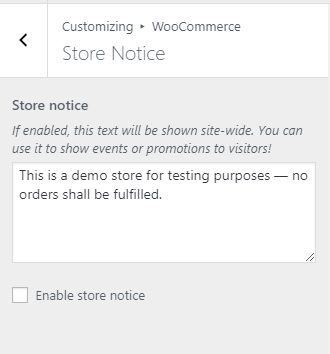
Store notice - Text that is shown at the top most area of the site in a drop-down animation.
Enable store notice - Option to enable the store notice.
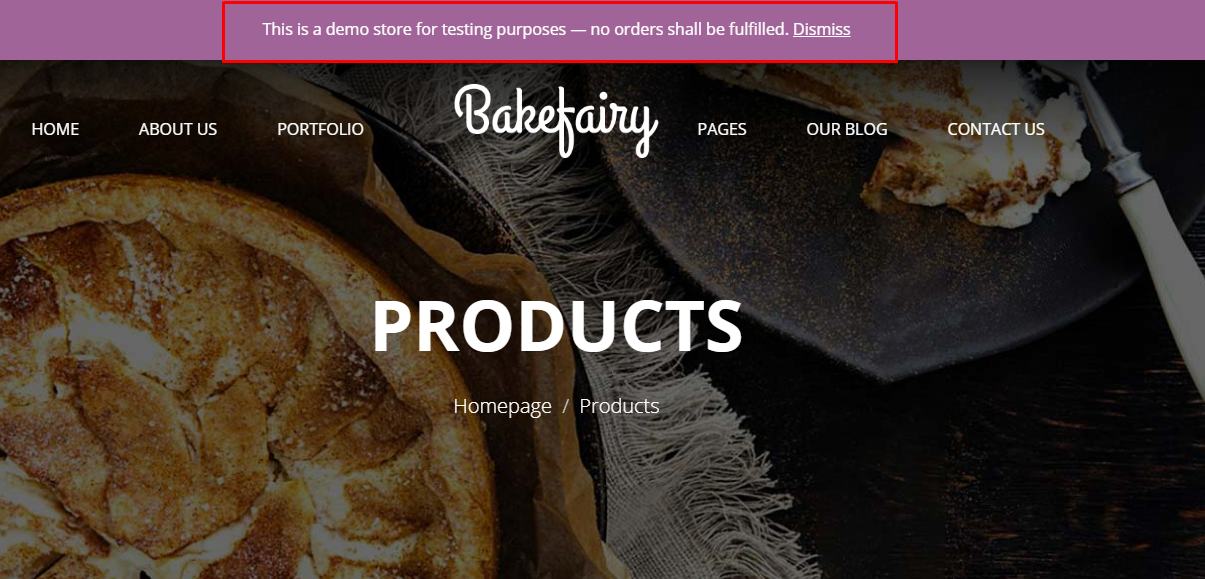
Product Catalog
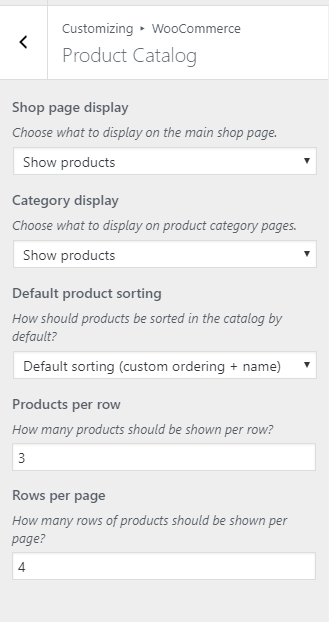
- Shop page display - Choose what to display at the main shop page.
- Category display - Choose what to display at the product category page.
- Default product sorting - How the products are sorted by default.
- Products per row - Number of products in a row. Maximum per row would be 6 products.
- Rows per page - Number of rows per page.
Single blog post
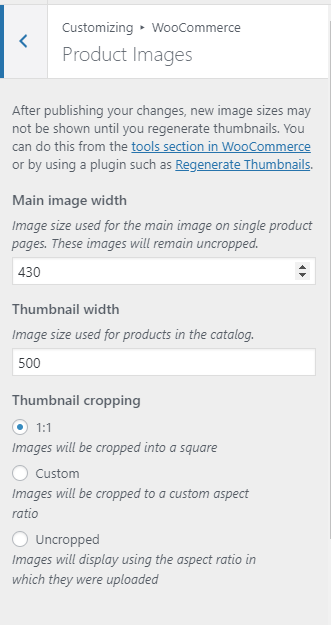
- Main image width - Image size used in the single page of the product.
- Thumbnail width - Image size used in the products page of the product.
- Thumbnail cropping
- 1:1 - Images will be cropped into a square.
- Custom - Images will be cropped to a custom aspect ratio.
- Uncropped - Images will display using the aspect ratio in which they were uploaded.
Add all the information you like to add, then click on the Publish button.