Some functionalities of the Bakefairy Theme are available because of the plugins we used to create it. Once Bakefairy is activated in your WordPress admin panel you should see notification about bundled plugins we recommend to install – they are included in Bakefairy package – so you don’t have to do anything more than click install and activate.
Unyson is a framework for WordPress that facilitates development of a theme. This framework was created from the ground up by the team behind ThemeFuse from the desire to empower developers to build outstanding WordPress themes fast and easy. This documentation is heavily modified by createIT to ensure all custom extensions are well documented.
This documentation assumes you have a working knowledge of WordPress. If you haven’t, please start by reading WordPress Documentation.
Minimum Requirements
Installation
Unyson is part of Bakefairy plugin that should be activated to be able to use the fully use this theme.
After plugin will be activated you will notice the Unyson entry in the sidebar:
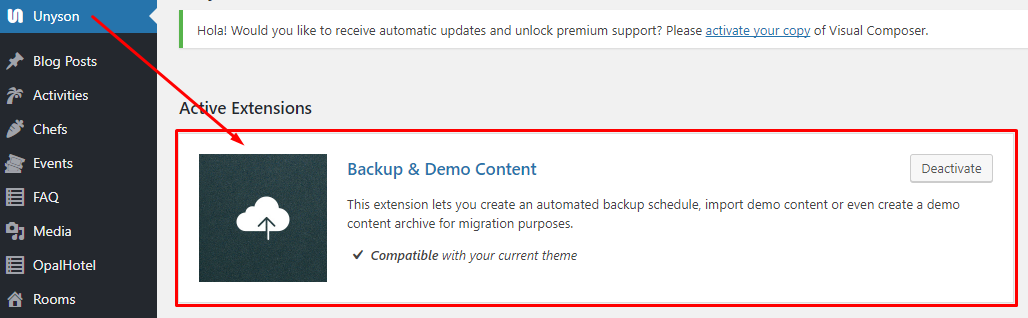
|
License
The licenses for most software are designed to take away your freedom to share and change it. By contrast, the GNU General Public License is intended to guarantee your freedom to share and change free software. Unyson inherits the General Public License (GPL) from WordPress.
On the Unysone page you’ll see a list of available extensions separated in two sections:
Active Extensions - Extensions that should be activate to be able to fully use Bakefairy WP theme functionality:
Available Extensions - Extensions not yet downloaded or activate.
Note
We recommend to not activate any of the extensios that are not part of the list above. They may not be compatible with the theme and could create unexpected issues.
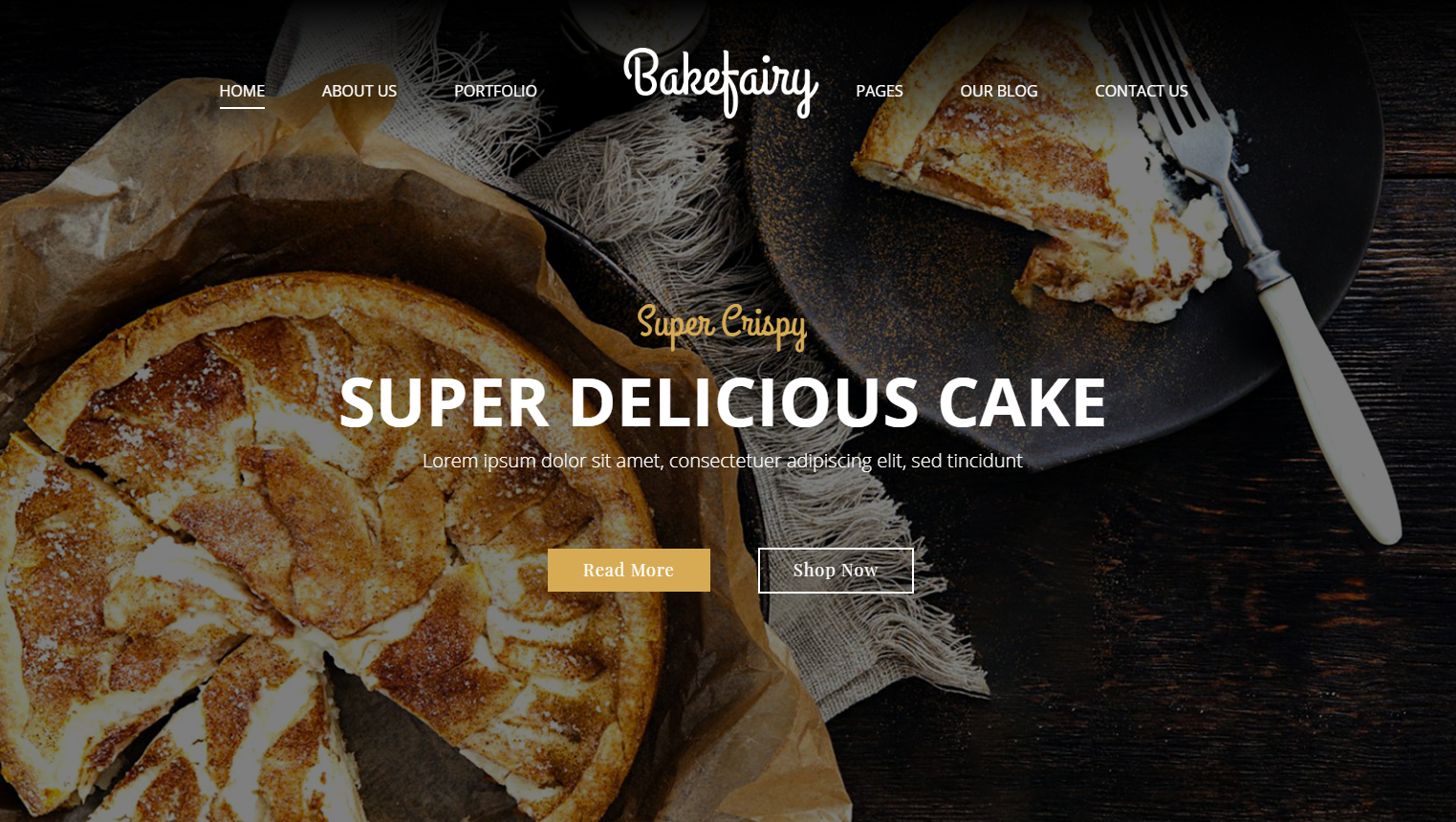
|
How to activate the plugin
Slider Revolution is included in Religia WP package – so you don’t have to do anything more than click install and activate as you do with other plugins.
If you are new user of the revolution Slider plugin or you just want to check some of it functionality feel free to check Slider Revolution Documentation created by the authors of this plugin.
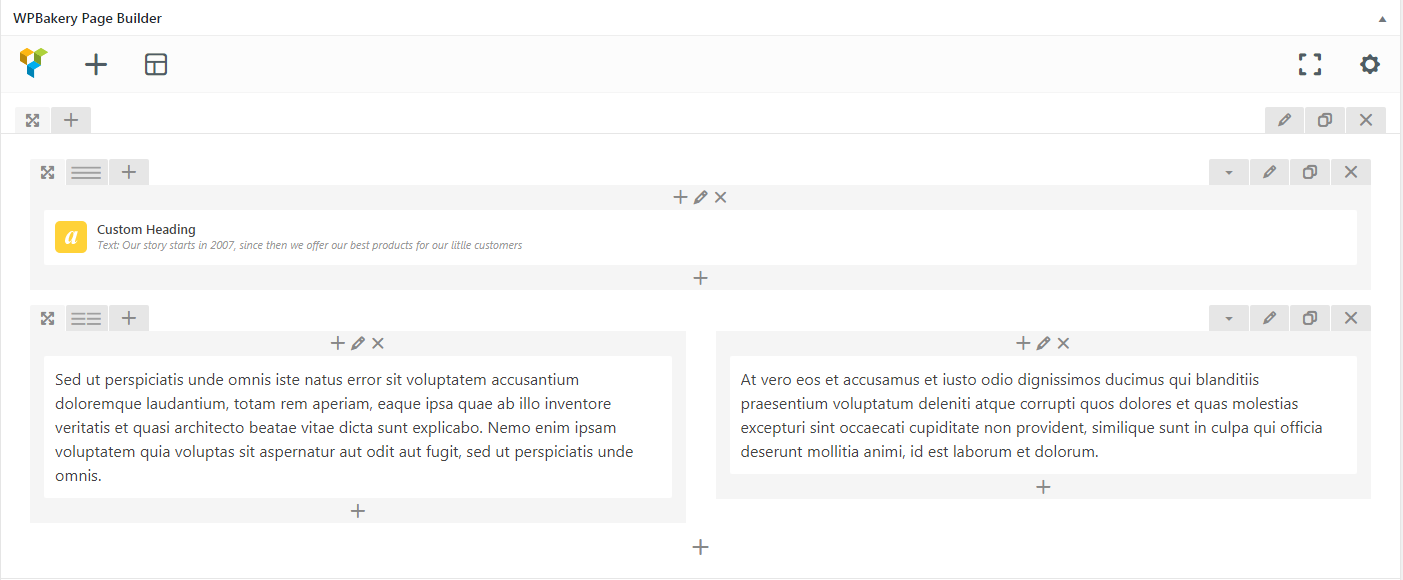
|
Simply drag and drop elements to build your page content. We prepared components which will help you determine main structure of the webpage – easily set up backgrounds, colors and styles for whole sections as well as lots of various smaller components which you can freely put wherever you want.
Note
As the VC plugin used with Bakefairy WP Theme is part of a bundle, that mean that theme author has a license and only he/she can download latest versions of VC and include it in the theme. You as a theme user may use Visual Composer free of charge while you use the theme that came with VC (because you have a license for that theme).
Learn more:
For more information about Visual Composer, please check articles below:
Contact forms in Bakefairy WP are created with the use of Contact Form 7 Plugin. Below you will find information how to recreate Contact forms used in our theme by adding the correct markup for the Form section of this plugin.
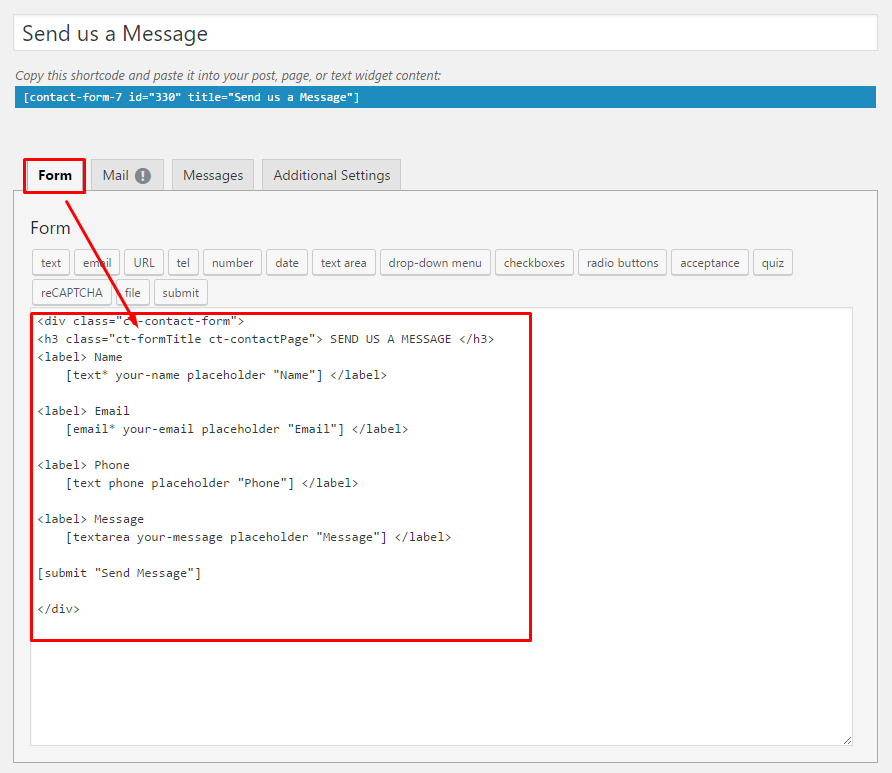
|
If you never before used this plugin I suggest you to check Getting Started with ContactForm 7.
MailChimp for WordPress helps you add more subscribers to your MailChimp lists using various methods. You can create good looking opt-in forms or integrate with any other form on your site, like your comment, contact or checkout form.
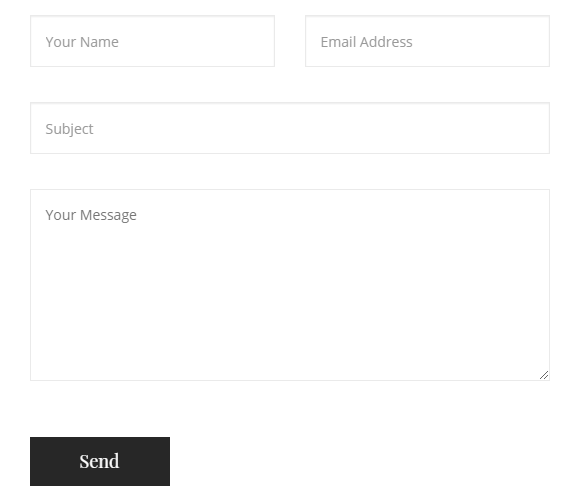
|
If you never before used this plugin I suggest you to check Knowledge Base for this plugin.
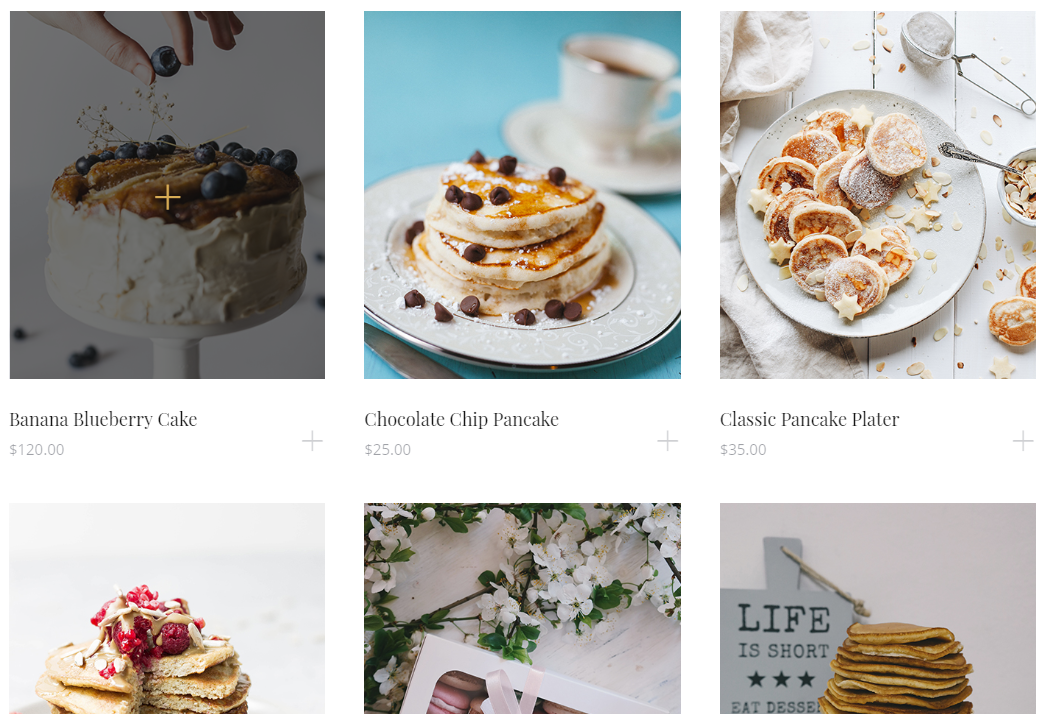
|
WooCommerce is a free eCommerce plugin that allows you to sell anything, beautifully. Built to integrate seamlessly with WordPress, WooCommerce is the world’s favorite eCommerce solution that gives both store owners and developers complete control.
With endless flexibility and access to hundreds of free and premium WordPress extensions, WooCommerce now powers 30% of all online stores — more than any other platform.
Learn more:
Display Instagram photos from any non-private Instagram accounts, either in the same single feed or in multiple different ones. Add beautifully clean, customizable, and responsive Instagram feeds to your website. Super simple to set up and tons of customization options to seamlessly match the look and feel of your site.
If you never before used this plugin I suggest you to check Overview